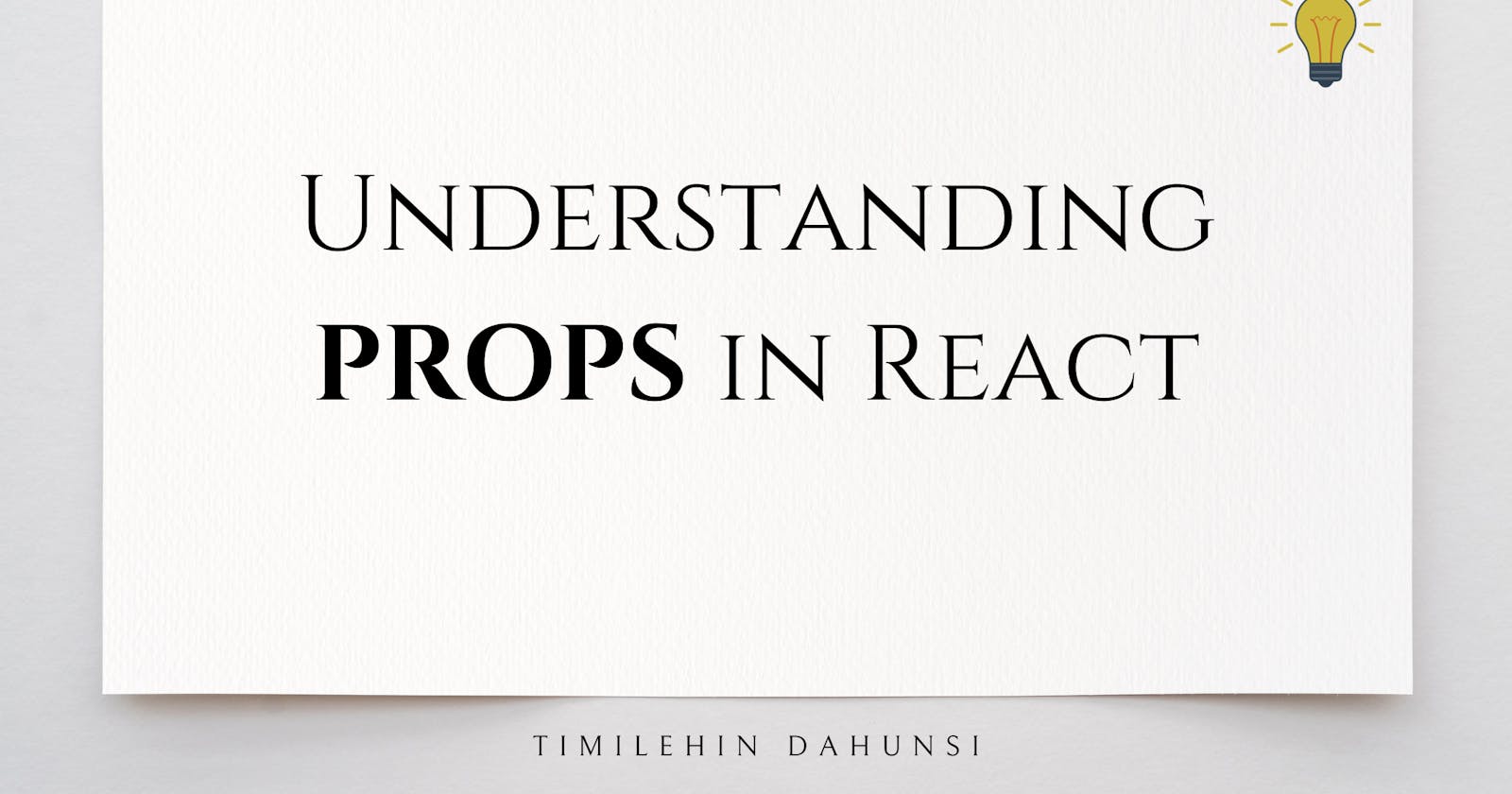Table of contents
Props are one of the most important concepts in React. They allow you to pass data from one component to another, which makes your code more reusable and flexible.
In this article, we will discuss what props are, why we use them, when to use them, and how to use them.
What is Props
Props in react are a means of passing data from the parent component to a child component via HTML attributes. This data could be anything from variables, arrays or objects.
Let's compare props with a life example you are familiar with
Picture a relay race where runners pass a baton to the next runner. The baton carries a message that the next runner needs to continue the race.

The runners represent our Component and The baton represents our props (data), when a runner passes the baton to the next runner, it's the same way a component passes props to another component, for the component to perform its operation.
Why Use Props?
Props are used for the following reasons
Data Flow: They enable the flow of data within your application. You can pass data down the component tree, which ensures that the right information reaches the right components.
Reusability: Props promote reusability. A child component can be reused in multiple places, each time receiving different data through props.
Modularity: By splitting your user interface into smaller, manageable components, you can create a clean and maintainable codebase.
When to Use Props?
Props are used in React whenever you want to pass data from one component to another. Here are some common scenarios when you should use props:
Rendering dynamic content
Props can be used to render dynamic content, such as a list of products or a user's profile information. Let's create a "Product" component that takes product data as props and displays it dynamically.
import React from 'react'; function Product(props) { return ( <div> <h3>{props.name}</h3> <p>Price: ${props.price}</p> </div> ); } function ProductList() { const products = [ { name: 'Product A', price: 25 }, { name: 'Product B', price: 30 }, { name: 'Product C', price: 15 }, ]; return ( <div> <h2>List of Products</h2> {products.map((product, index) => ( <Product key={index} name={product.name} price={product.price} /> )} </div> ); } function App() { return ( <div> <ProductList /> </div> ); } export default App;In this example, the
Productcomponent is reused to display a list of products. Product data (name and price) is passed to theProductcomponents as props, allowing it to render dynamic content.Updating the state of a child component based on user input
Props can also be used to update the state of a child component based on user input. Here's a simple example of how you can use props to update a child component's state based on user input in a form:
import React, { useState } from 'react'; function Form(props) { const [input, setInput] = useState(''); const handleInputChange = (e) => { setInput(e.target.value); // Pass the input value to the parent component using props props.onInput(input); }; return ( <input type="text" value={input} onChange={handleInputChange} /> ); } function App() { const handleInputUpdate = (input) => { // Handle the input data in the parent component console.log(`User input: ${input}`); }; return ( <div> <h2>Form Component</h2> <Form onInput={handleInputUpdate} /> </div> ); } export default App;In this example, the
Formcomponent updates its state based on user input and passes that input to the parent component using props.Communicating between different parts of your app
You can use props to make different parts of your app talk to each other. Here's a simple example of a "Modal" component that can be opened or closed using props:
import React, { useState } from 'react'; function Modal(props) { if (props.isOpen) { return ( <div className="modal"> <div className="modal-content"> <h2>Modal Content</h2> {props.children} </div> </div> ); } else { return null; } } function App() { const [isModalOpen, setIsModalOpen] = useState(false); const openModal = () => { setIsModalOpen(true); }; const closeModal = () => { setIsModalOpen(false); }; return ( <div> <button onClick={openModal}>Open Modal</button> <button onClick={closeModal}>Close Modal</button> <Modal isOpen={isModalOpen}> <p>This is the content of the modal.</p> </Modal> </div> ); } export default App;In this example, the "Modal" component can be opened or closed based on the value of the
isOpenprop, which is controlled by the parent component.
Conclusion
In this article, we have discussed what props are, why we use them, when to use them, and how to use them. We have also provided some examples of how props can be used to render dynamic content, update the state of a child component based on user input, and communicate between different parts of an app.
To explore props further, you can refer to the React documentation here.
Tell me what you liked about this article in the comments.
Happy coding and have fun with React components!
I'd love to connect with you via Twitter | LinkedIn | GitHub |